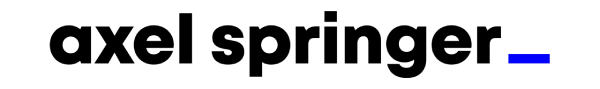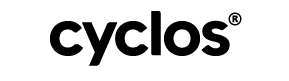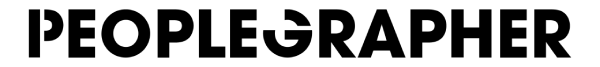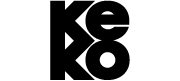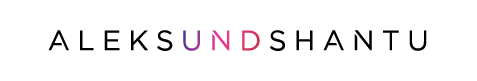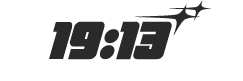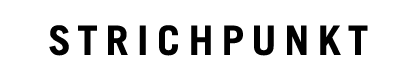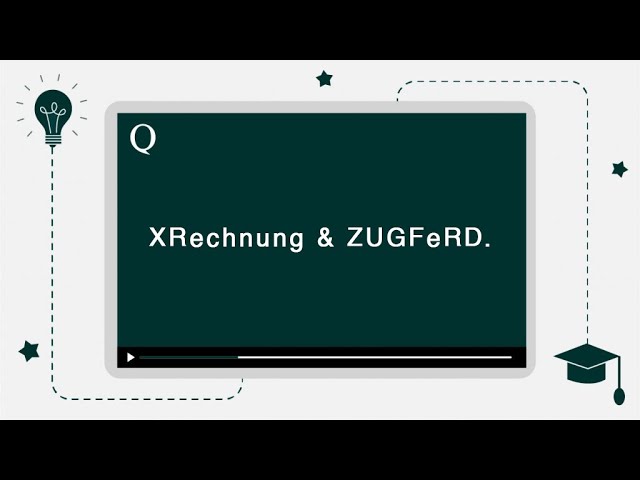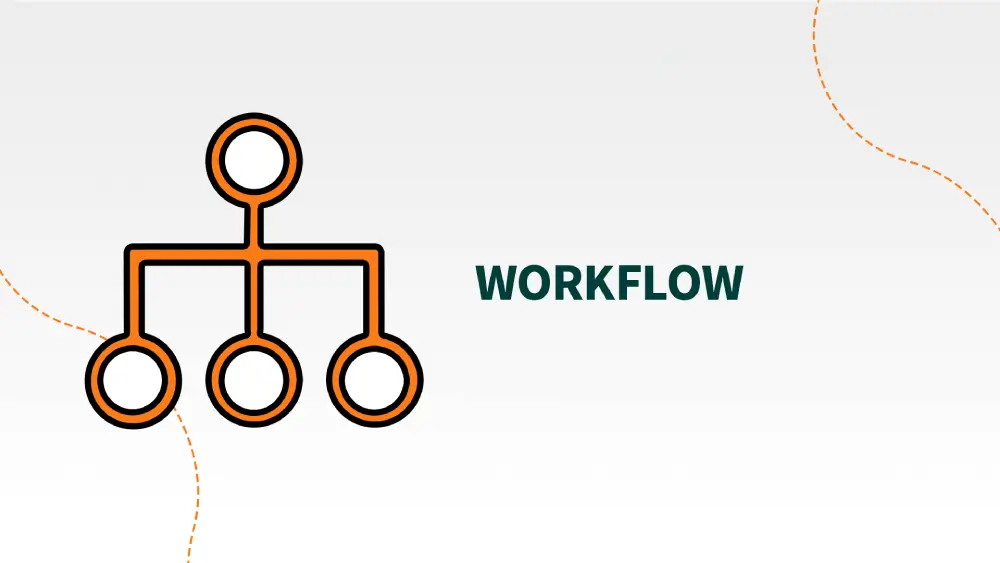How do you create an XRechnung in QuoJob? What do you have to pay attention to and how exactly does this invoice differ from a conventional invoice? we have received all these questions and many more from you frequently in the course of the module introduction. Our 2nd ZUGFeRD tutorial is not only about the settings, but also about the creation of an XRechnung.
QuoJob. The Agency Software.
Tutorials
Use our free agency software tutorials to work efficiently!
When it comes to optimizing your work processes with QuoJob, QuoJob tutorials are the perfect tool to get you and your team familiar with the system. Learn how to efficiently use QuoJob to make your business even more successful.




Agencies that trust QuoJob
ZUGFeRD and X-Invoices
You want to create invoices in ZUGFeRD format or X-invoices? Perfect, we now have just the right module for you. In this tutorial we will show you which settings you have to make in the admin area to be able to work with the module in QuoJob. Especially important are the settings for address and VAT ID per client.
Subtotal
Do you want to display subtotals in your offer or outgoing invoice or would you rather hide them? No problem, you just have to check the box in the print dialog.
Access rights
You can set the access rights either per employee or per user group. These define which rights your employees should have in QuoJob. You can choose between ‘Write’, ‘Read’ and ‘No’, so that the employees can either
– change,
– view or
– have no access at all to the modules or functions.
Workflow
Under the ‘Workflow’ tab you will find the documents created on the job from QuoJob. These include delivery bills, meeting reports, mails and correspondence. On the right side of the job you can also see the job history.
Time recording
Everywhere you see the play button or the small clock icon in QuoJob, you can directly record times. This works for appointments, to-dos, tasks and jobs. If you just want to record your presence, click on the hourglass icon in the upper right corner of the software and your time will be tracked. You can also manage everything around time tracking via the “MyTime” module. There you can view and post your time overview at any time.
Regelmäßige kostenlose Websessions 🎓
Regular free web sessions 🎓
In xx Tagen
In xx Days
Smart time recording for agencies
Use the tutorials to expand your knowledge of QuoJob software and improve your skills. The better you master the software’s functions and processes, the more efficient your agency will be.
Since QuoJob software is constantly evolving, it is important that you are always up to date with the latest features and capabilities. The tutorials will help you stay up to date and continuously expand your knowledge.
By accessing QuoJob tutorials, you can ensure that your entire team has the knowledge and skills necessary to work effectively with QuoJob software. This encourages collaboration and improves the overall performance of your business.
QuoJob in numbers 💯
Expand your expertise with our tutorials.
Tutorials help new employees quickly learn the system and become more productive.
Experienced users can expand their knowledge and further develop their skills with the help of the tutorials.
By better understanding the functions and processes of QuoJob software, you can save time and work more efficiently.
The QuoJob tutorials cover numerous aspects of the QuoJob software, so you can gain insight into features and capabilities at any time.
You can access the tutorials anytime, anywhere to get answers to your questions.
The tutorials are updated regularly to make sure you always have access to the latest information.
Frequently asked questions about tutorials
The QuoJob tutorials cover all important aspects of the software. To find the right tutorial for you, you can use the search function or browse the different categories to find the topic that interests you the most.
Yes, QuoJob tutorials are free of charge and available to all QuoJob customers. You can access these resources at any time to improve your knowledge and skills in using QuoJob software.
The QuoJob tutorials are continuously updated to ensure that they always reflect the latest features and capabilities of the QuoJob software. This ensures that you always have access to up-to-date information.
Yes, QuoJob offers tutorials for users of all experience levels. You will find both introductions for beginners and advanced tutorials that dive deeper into specific functions and processes of the software.
Write to us now and become one of over 4,500 QuoJobbers 🚀