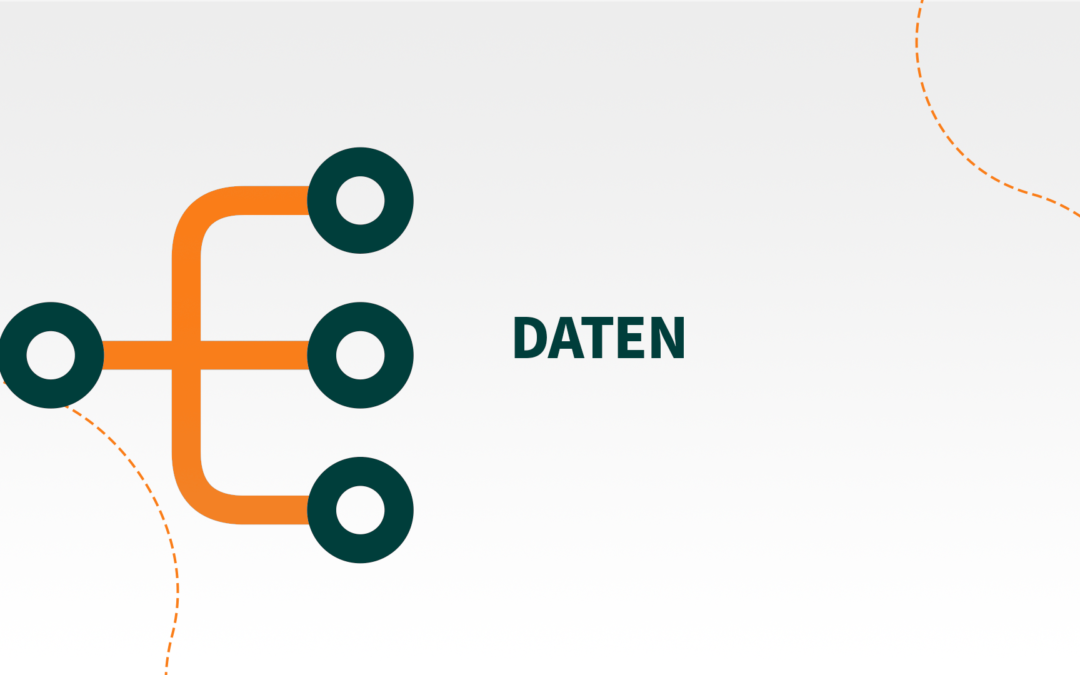Next Websession
29.08.2023
Learn about valuable best practice strategies, get exclusive insights and ask us your questions - whether you're a customer or a prospect!
xx days left
Weitere Inhalte
Try QuoJob All-In-One agency software now
4 weeks completely free of charge and without obligation from
Get a smart networked overview of all areas of your agency and optimize your productivity. and optimize your productivity.